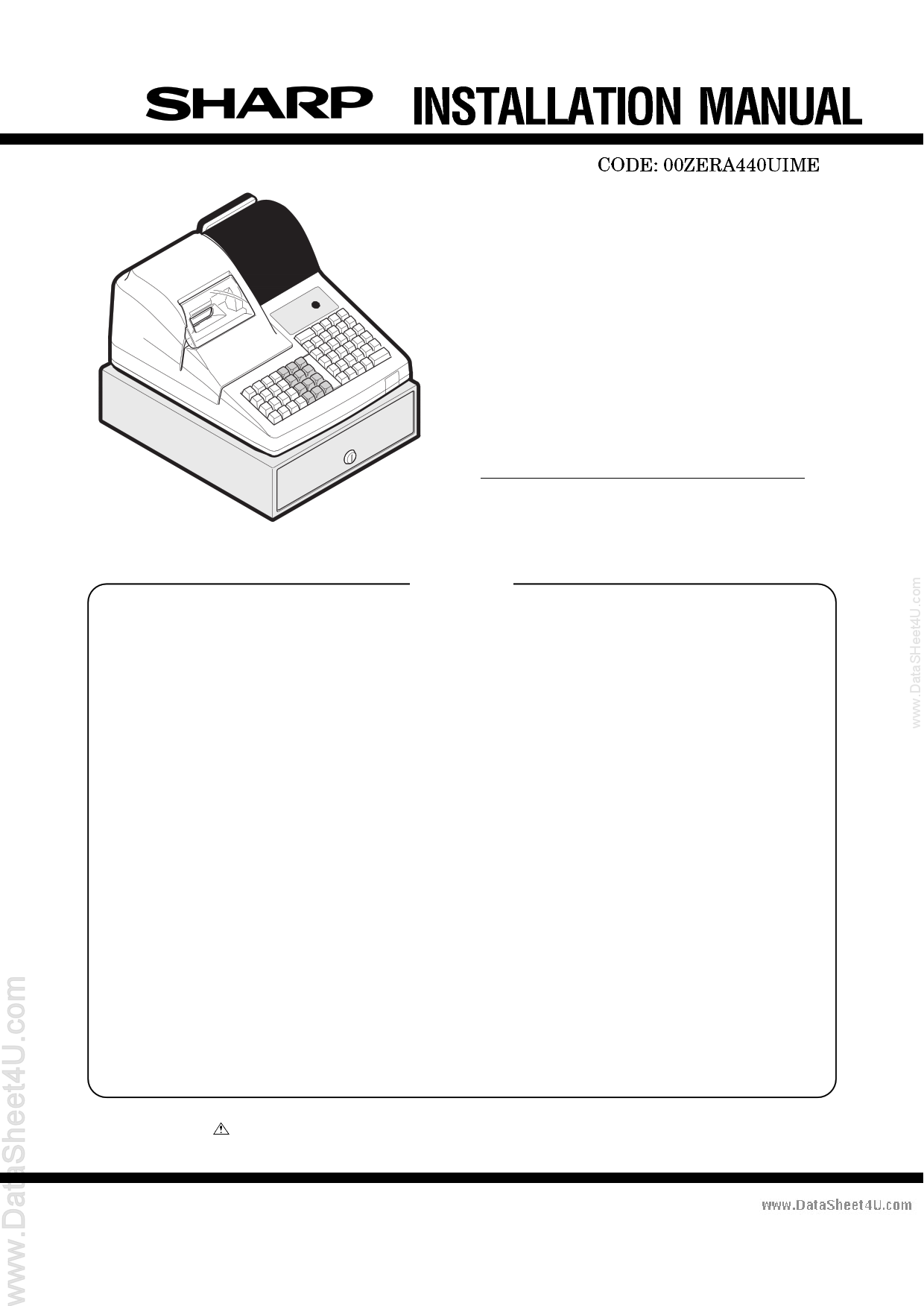|
|
PDF ER-A440 Data sheet ( Hoja de datos )
| Número de pieza | ER-A440 | |
| Descripción | Installation Manual | |
| Fabricantes | Sharp | |
| Logotipo |  |
|
Hay una vista previa y un enlace de descarga de ER-A440 (archivo pdf) en la parte inferior de esta página. Total 9 Páginas | ||
|
No Preview Available !
www.DataSheet4U.com
ELECTRONIC
CASH REGISTER
MODEL ER-A440
SRV Key : LKGIM7113RCZZ
PRINTER : DP730
(For "U" & "A" version)
CONTENTS
CHAPTER 1. GENERAL . . . . . . . . . . . . . . . . . . . . . . . . . . . . . . . . . . . . . . . . 1
CHAPTER 2. LIST OF OPTIONS . . . . . . . . . . . . . . . . . . . . . . . . . . . . . . . . . 2
CHAPTER 3. REMOVING THE TOP CABINET. . . . . . . . . . . . . . . . . . . . . . . 3
CHAPTER 4. REMOVING THE PRINTER UNIT . . . . . . . . . . . . . . . . . . . . . . 3
CHAPTER 5. REMOVING THE MAIN PWB . . . . . . . . . . . . . . . . . . . . . . . . . 4
CHAPTER 6. REMOTE DRAWER: ER-04DW. . . . . . . . . . . . . . . . . . . . . . . . 4
CHAPTER 7. EXPANSION RAM CHIP (ER-03RA) . . . . . . . . . . . . . . . . . . . . 5
CHAPTER 8. JOURNAL NEAR END SENSOR: DUNTK3677BH03 . . . . . . . 5
CHAPTER 9. KEY TOP KIT: ER-11KT7/12KT7/22KT7/11DK7G/51DK7G . . 6
Parts marked with " " is important for maintaining the safety of the set. Be sure to replace these parts with specified
ones for maintaining the safety and performance of the set.
DataSheet4 U .com
This document has been published to be used
SHARP CORPORATION for after sales service only.
www.DataSheet4U.com
www.DataSheet4U.com
1 page 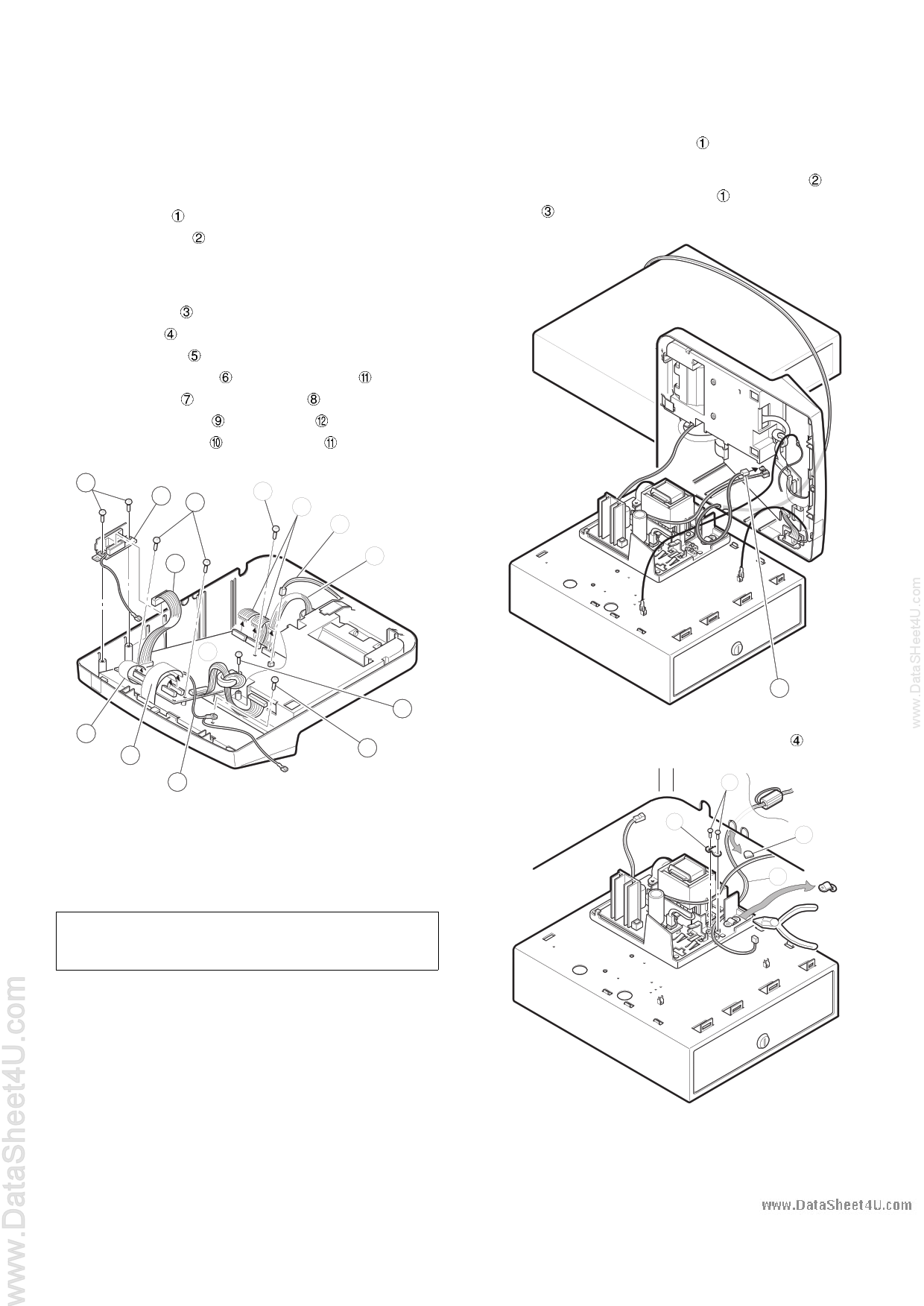
www.DataSheet4U.com
CHAPTER 5. REMOVING THE MAIN
PWB
1) Remove the top cabinet.
2) Remove the printer unit.
3) Remove the following connector cables from the main PWB.
Dry battery cable
Pop up display cable
Note: The pop-up cable is fixed with the holder not to make
contact with the heat radiating plate on the main PWB. Be
careful of it when installing.
Mode switch cable
Keyboard cable
Front display cables
4) Remove the RS232 cable from the RS232 PWB .
5) Remove the screw and grounding wire .
6) Remove the four screws and main PWB .
7) Remove the two screws and RS232 PWB .
11
12 10
9
5
1
62
2. Installation procedure
1) Remove the top cabinet.
2) Connect the remote drawer cable to the drawer connector on
the main PWB. (Location: CN7)
3) Use nippers to cut off drawer cable binding holder on the
bottom cabinet, and bind drawer cable of the ER-04DW.
Screw used in this case is an accessory of the ER-04DW.
13
3
4
8
9
7
CHAPTER 6. REMOTE DRAWER:
ER-04DW
CAUTION:
The drawer unit should be securely fitted to the supporting platform
to avoid instability when the drawer is open.
1. Outline
The ER-A440 allows connection of one remote drawer ER-04DW.
1
4) Use nippers to cot off the drawer cable split pin
cabinet, and attach the top cabinet.
3
of the top
2
4
1
DataSheet4 U .com
–4–
www.DataSheet4U.com
www.DataSheet4U.com
5 Page | ||
| Páginas | Total 9 Páginas | |
| PDF Descargar | [ Datasheet ER-A440.PDF ] | |
Hoja de datos destacado
| Número de pieza | Descripción | Fabricantes |
| ER-A440 | Service Manual | Sharp |
| ER-A440 | Installation Manual | Sharp |
| Número de pieza | Descripción | Fabricantes |
| SLA6805M | High Voltage 3 phase Motor Driver IC. |
Sanken |
| SDC1742 | 12- and 14-Bit Hybrid Synchro / Resolver-to-Digital Converters. |
Analog Devices |
|
DataSheet.es es una pagina web que funciona como un repositorio de manuales o hoja de datos de muchos de los productos más populares, |
| DataSheet.es | 2020 | Privacy Policy | Contacto | Buscar |