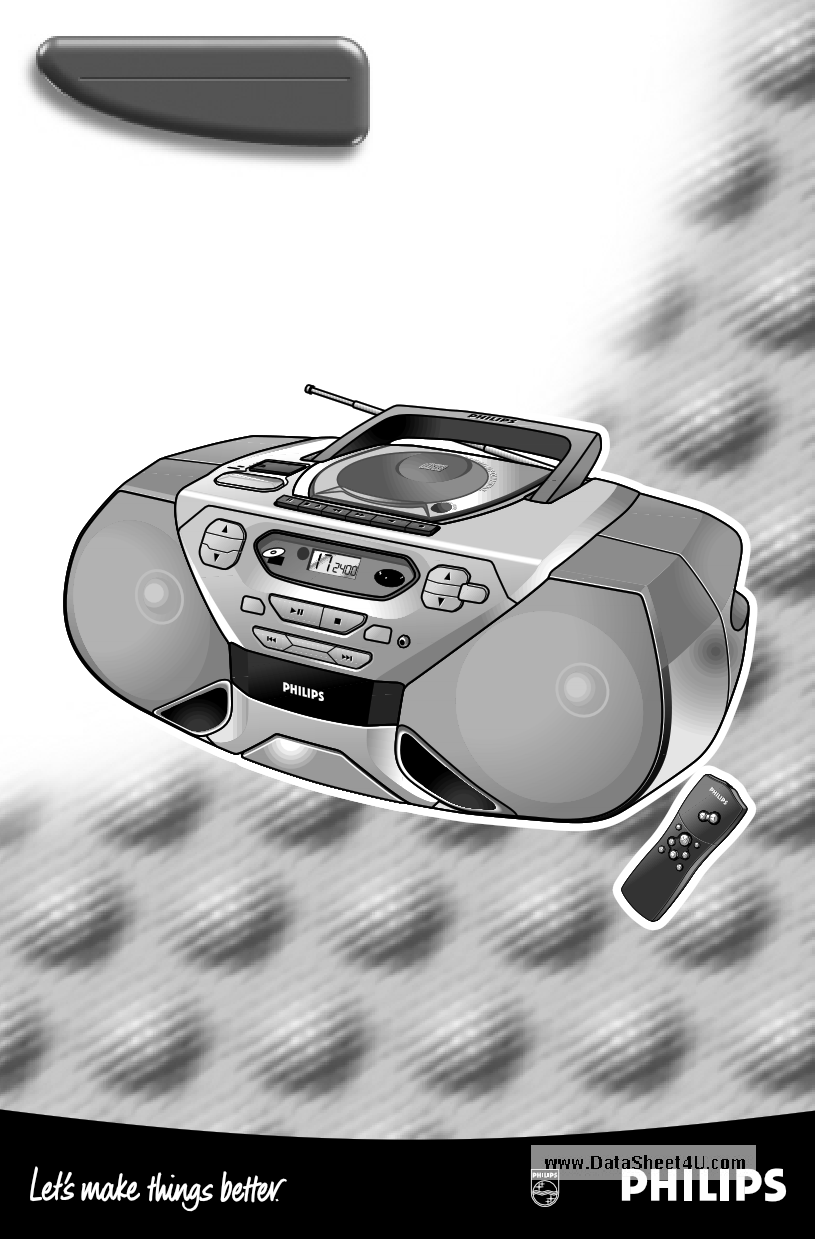|
|
PDF AZ1045 Data sheet ( Hoja de datos )
| Número de pieza | AZ1045 | |
| Descripción | CD Radio Cassette Recoder | |
| Fabricantes | Philips | |
| Logotipo | 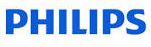 |
|
Hay una vista previa y un enlace de descarga de AZ1045 (archivo pdf) en la parte inferior de esta página. Total 30 Páginas | ||
|
No Preview Available !
wCwwD.DRataadSihoeeCt4aUs.scoemtte Recorder
AZ 1045
POWEROFTFTAUPNEERCD
DBB
DYNAMIC BASS BOOST
PAUSE
STOP-OPEN
SEARCH
VOLUME
CD
SSREREENENMMSSOOOOTRTREE
SSHHUUFFFFLLEE
AALLLL
MMOODDEE
AAZZ 11004455CCDDRRAADDIIOOCCAASSSSEETTTTEERREECCOORRDDEERR
PLAY
RECORD
TDUINGEITRAL
PPRREESSEETT
BBAANNDD
PPLLAAYY••PPAAUUSSEE
SSTTOOPP
SSEEAARRCCHH
PPRROOGG
LLBBOOAAWTWTTT
DRREEIGMMOIOTTTAEELCCTOOUNNTNTRREOORLL
VVOOLLUUMMEE
SSHHUUFFFFLLEE
SSEEAARRCCHH
SSTTOOPP
Digital Remote Control
SSEEAARRCCHH
RREEPPEEAATT
1 page 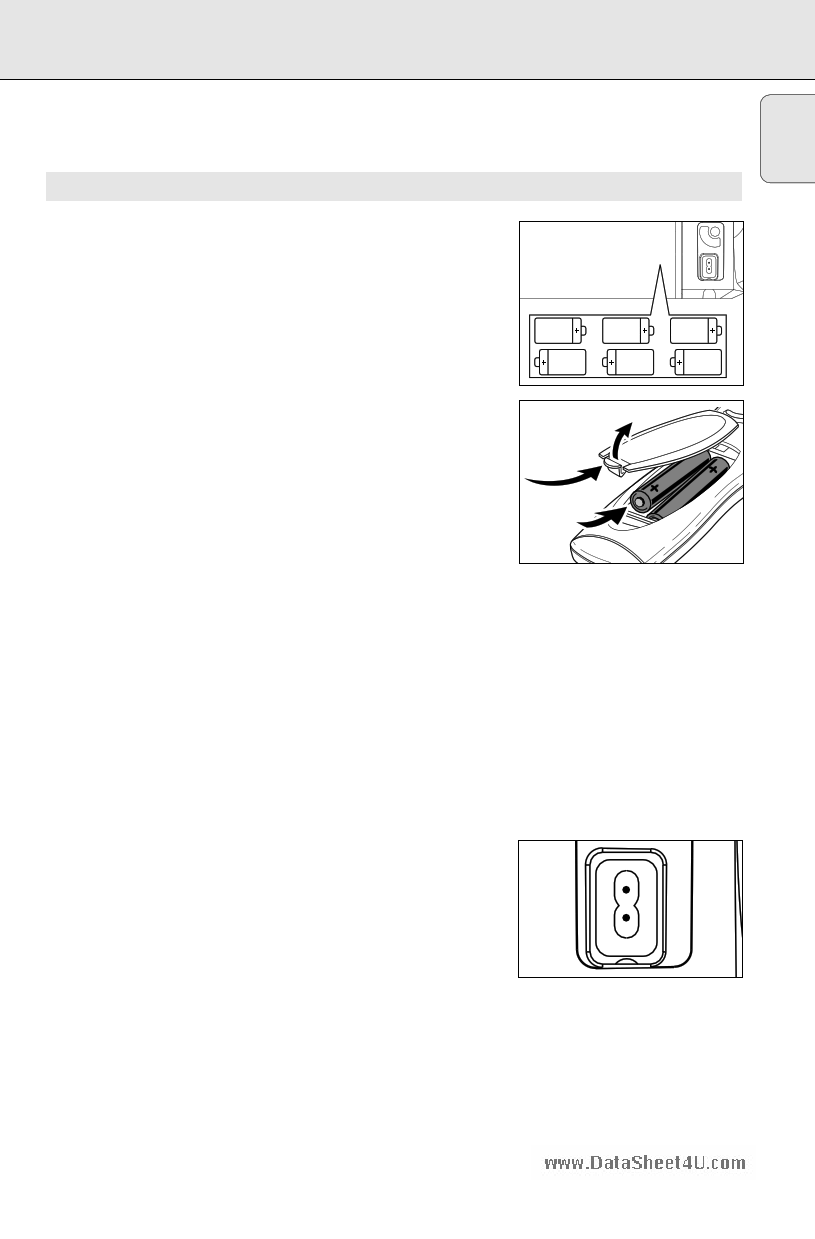
www.DataSheet4U.com
Whenever convenient, use the mains supply if you want to
conserve battery life. Make sure you remove the plug from the
set and wall socket before inserting batteries.
BATTERIES (OPTIONAL)
1. Open the battery compartment and insert six batteries, type
R-20, UM-1 or D-cells, (preferably alkaline) with the correct
polarity as indicated by the "+" and "-" symbols inside the
compartment.
Remote control (supplied)
Open the battery compartment and insert two batteries,
type AAA, R03 or UM4 (preferably alkaline).
2. Replace the compartment door, making sure the batteries are
firmly and correctly in place. The set is now ready to operate.
– If BATT LOW lights up, battery power is running low.
– The BATT LOW indicator eventually goes out if the
batteries are too weak.
Incorrect use of batteries can cause electrolyte leakage and will
corrode the compartment or cause the batteries to burst.
Therefore:
• Do not mix battery types: e.g. alkaline with carbon zinc.
Only use batteries of the same type for the set.
• When inserting new batteries, do not try to mix old batteries
with the new ones.
• Remove the batteries if the set is not to be used for a long
time.
Batteries contain chemical substances, so they should
be disposed of properly.
For users in the U.K.: please follow the instructions on page 2.
Using Mains
1. Check if the mains voltage as shown on the type plate on
the bottom of the set, corresponds to your local mains
supply. If it does not, consult your dealer or service centre.
2. If your set is equipped with a voltage selector, adjust the
selector so that it matches with the local mains supply.
3. Connect the mains lead to the wall socket and the set is now
ready for use.
4. To disconnect the set from the mains supply completely,
remove the plug from the wall socket.
POWER SUPPLY
6 x R20 • UM-1 • D-CELLS
5
5 Page 
www.DataSheet4U.com
GENERAL INFORMATION ON RECORDING
• Recording is permissible insofar as copyright or other rights of
third parties are not infringed.
• This deck is not suitable for recording on CHROME (IEC II) or
METAL (IEC IV) type cassettes. For recording, use NORMAL
type cassettes (IEC I) on which the tabs have not been broken.
• The best recording level is set automatically. Altering the
VOLUME and DBB controls will not affect the recording in
progress.
• At the very beginning and end of the tape, no recording will
take place during the 7 seconds, when the leader tape passes
the recorder heads.
• To protect a tape from accidental erasure, have the tape in
front of you and break out the left tab.
Recording on this side is no longer possible. To record over this
side again, cover the tabs with a piece of adhesive tape.
RECORDING
1
SYNCHRO START CD RECORDING
1. Select CD source.
2. Insert a CD and if desired, programme track numbers.
3. Press STOP•OPEN 9/ to open the cassette door.
POWEROFTFTAUPNEERCD
DBB
4. Insert a suitable cassette into the cassette deck and close the DYNAMICBASSBOOST
cassette door.
5. Press RECORD 0 to start recording.
– Playing of the CD programme starts automatically from the
VOLUME
beginning of the programme. It is not necessary to start the CD
player separately.
6. For brief interruptions press PAUSE ;. To resume recording,
press PAUSE ; again.
7. To stop recording, press STOP•OPEN 9/.
PAUSE
STOP-OPEN
SEARCH
AZ 1045CD RADIO CASSETTE RECORDER
PLAY
RECORD
To select and record a particular passage
• Press SEARCH ∞ or §. When you recognize the passage you
want, release SEARCH controls.
• To interrupt CD playback press PLAY/PAUSE 2; (on the
remote control 2;).
– Recording will begin from this exact point in the track when
you press RECORD 0.
OR
MODE
PLAY•PAUSE
STOP
SEARCH
TDUINGEITRAL
PR
PROG
BATT
LOW
11
11 Page | ||
| Páginas | Total 30 Páginas | |
| PDF Descargar | [ Datasheet AZ1045.PDF ] | |
Hoja de datos destacado
| Número de pieza | Descripción | Fabricantes |
| AZ1045 | CD Radio Cassette Recoder | Philips |
| Número de pieza | Descripción | Fabricantes |
| SLA6805M | High Voltage 3 phase Motor Driver IC. |
Sanken |
| SDC1742 | 12- and 14-Bit Hybrid Synchro / Resolver-to-Digital Converters. |
Analog Devices |
|
DataSheet.es es una pagina web que funciona como un repositorio de manuales o hoja de datos de muchos de los productos más populares, |
| DataSheet.es | 2020 | Privacy Policy | Contacto | Buscar |