
|
|
PDF KT133 Data sheet ( Hoja de datos )
| Número de pieza | KT133 | |
| Descripción | AMD Socket Mainboard Manual | |
| Fabricantes | ETC | |
| Logotipo |  |
|
Hay una vista previa y un enlace de descarga de KT133 (archivo pdf) en la parte inferior de esta página. Total 30 Páginas | ||
|
No Preview Available !
www.DataSheet4U.com
VIA KT133 and
KT133A ATX Chipsets
For AMD Duron T Mand
Athlon T M processor
Supporting Model
KT133TX
KT133BX
KT133BL
KT3ABX
KT3ABL
KT3EBX
Doc number: UM-KT133TX-E2…………………………………………………………………..PRINTED IN TAIWAN
1 page 
www.DataSheet4U.com
III
IInnttrroodduuccttiioonn
Chapter 1 – Introduction
1.1 MAINBOARD LAYOUT
CN12 USB3
IR USB4
CN16
WOL
CD-IN
1= SPK-OUT
2=LINE-IN
3=MIC-IN
4=MIDI/GAME
A= COM1
B=COM2
C=LPT
USB1 Mouse
USB2 K/B
321
4
BA
C
USB
CPU
BAT1
CN17
JP1
CN34
CN9 IDE 1
CN10 IDE2
DIMM1
DIMM2
DIMM3
JP8
CN8 FDC
Chassis Sleep
Fan LED
SPK Panel
PWR-LED Button
ATX-Power
Connector
CPU
Fan
Note! Audio port (CN18) and AMR slot are only available in KT133TX, KT133BX
KT3EBX and KT3ABX models only.
1.1.1 Mainboard Dimension
n Width & Length:
n Height:
n PCB Thickness:
n Weight:
305 mm x 210 mm.
1 1/2 inches
4 layers, 0.05 inches.
18 ounces.
1.1.2 Environment Limitation
n Operating Temperature:
n Required Airflow:
n Storage Temperature:
n Humidity:
n Altitude:
10 to 40 . (50 to 104 )
50 linear feet per minute across CPU.
- 40 to 70 . (- 40 to 158 )
0 to 90% non-condensing.
0 to 10,000 feet
5 Page 
www.DataSheet4U.com
With Jumper
cap insert
2-1
HHaarrddwwaarree IInnssttaallllaattiioonn
2.2 Installation of Processor (CPU)
Before you install the AMD processor, make sure that you have an approved Heat Sink
with Cooling Fan. Without proper heat sink with cooling fan will damage the processor and
mainboard.
Caution! According to the documentation from AMD, Duron™ and
Athlon™ processors require larger heat sink. The rotation speed of the
cooling fan is 6,600 RPM or above. Thermal grease must be applied
between the heat sink and the CPU to improve heat dissipation. Also,
ensure that the heat sink is fastened securely on the CPU.
To install your AMD processor, please do the following:
1. Locate a small dot marked on top of the CPU. The marking indicate Pin 1 of the CPU.
2. Locate the Socket Pin 1 marking on the mainboard.
3. Push the lever sideway and lift it upwards to 90-degree angle. Insert the CPU into the
Socket. Please make sure that the CPU Pin 1 is insert to the socket Pin 1 location.
4. Install an approved heat sink
with cooling fan for proper
heat dissipation. Falling to
install a heat sink with cooling
fan may cause overheating and
burnout your CPU
321
4
AB
C
USB
CPU
5. Snap back the lever into place
Caution! Be careful not to
scrape the mainboard
when mounting a clamp-
style processor fan to
prevent damage to the
mainboard.
Pin 1
CN9 IDE 1
CN10 IDE2
DIMM1
DIMM2
DIMM3
JP8
CN8 FDC
SOCKET A
11 Page | ||
| Páginas | Total 30 Páginas | |
| PDF Descargar | [ Datasheet KT133.PDF ] | |
Hoja de datos destacado
| Número de pieza | Descripción | Fabricantes |
| KT130 | Silicon Spreading Resistance Temperature Sensor in Surface Mount Technology | Siemens Semiconductor Group |
| KT130 | Silicon Temperature Sensors | Infineon Technologies AG |
| KT1300 | 4PIN LSOP PHOTOTRANSISTOR | Cosmo |
| KT1310 | 4PIN LSOP PHOTOTRANSISTOR | Cosmo |
| Número de pieza | Descripción | Fabricantes |
| SLA6805M | High Voltage 3 phase Motor Driver IC. |
Sanken |
| SDC1742 | 12- and 14-Bit Hybrid Synchro / Resolver-to-Digital Converters. |
Analog Devices |
|
DataSheet.es es una pagina web que funciona como un repositorio de manuales o hoja de datos de muchos de los productos más populares, |
| DataSheet.es | 2020 | Privacy Policy | Contacto | Buscar |
