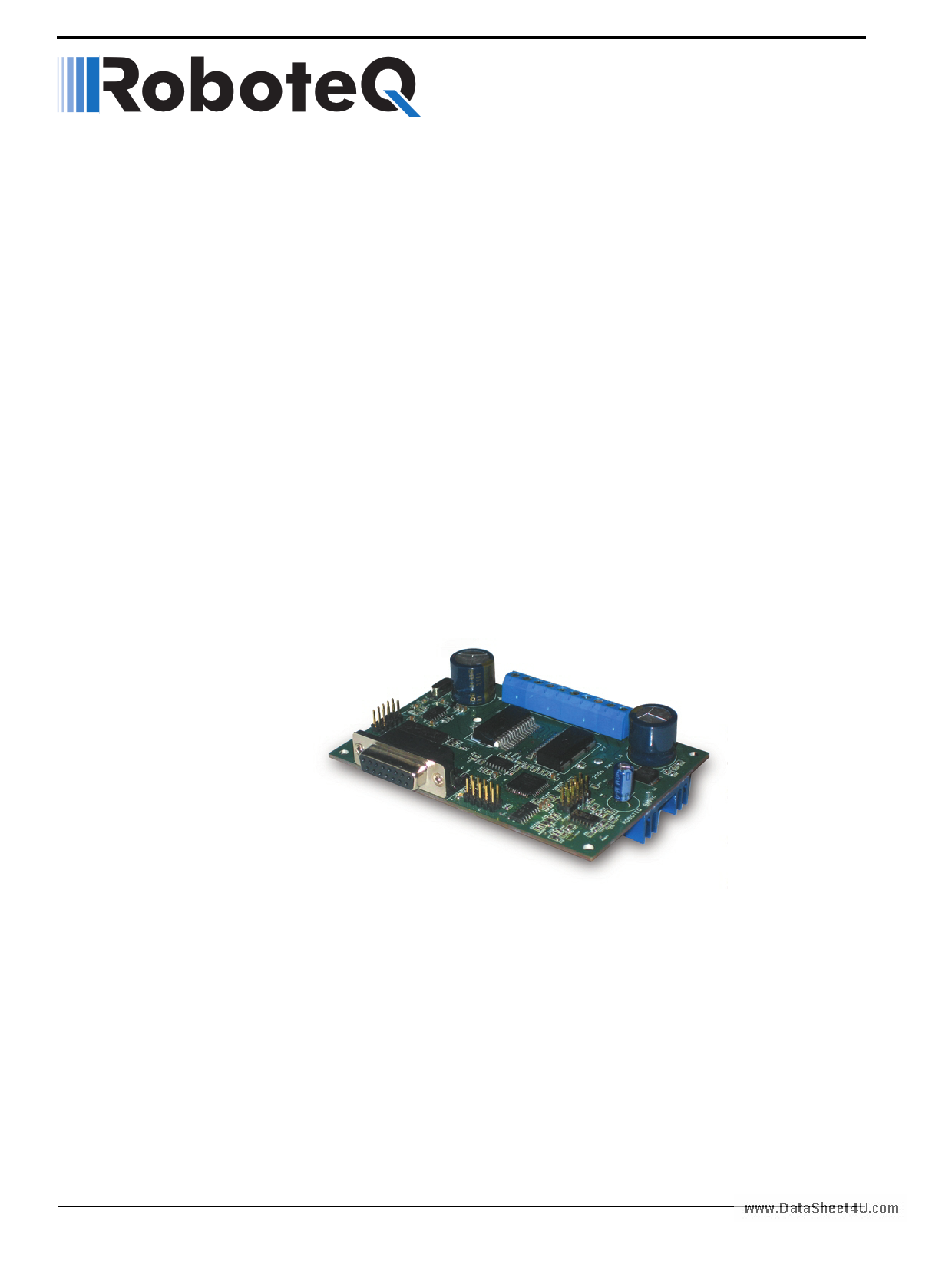|
|
PDF AX500 Data sheet ( Hoja de datos )
| Número de pieza | AX500 | |
| Descripción | Dual Channel Digital Motor Controller | |
| Fabricantes | Roboteq | |
| Logotipo |  |
|
Hay una vista previa y un enlace de descarga de AX500 (archivo pdf) en la parte inferior de esta página. Total 10 Páginas | ||
|
No Preview Available !
www.DataSheet4U.com
AX500
Dual Channel
Digital Motor
Controller
Quick Start Manual
v1.9b, June 1, 2007
visit www.roboteq.com to download the latest revision of this manual
©Copyright 2003-2007 Roboteq, Inc.
1 page 
www.DataSheet4U.com
Connecting to the Batteries and Motors
Connecting to the Batteries and Motors
Connection to the batteries and motors is shown in the figure below and is done by con-
necting wires to the controller’s terminal strip.
Motor2
+
- Power on/off switch
Motor1
-
+
Fuse
Notes:
Controller
12V to 24V
Motor Battery
- The Battery Power connection are doubled in order to provide the maximum current to the controller. If
only one motor is used, only one set of motor power cables needs to be connected.
- Typically, 1 or 2 x 12V batteries are connected in series to reach 12 or 24V respectively.
FIGURE 3. AX500 Electrical Power Wiring Diagram
1- Connect each motor to one of the two M+ and M- terminal pairs. Make sure to respect
the polarity, otherwise the motor(s) may spin in the opposite direction than expected
two of the three Ground terminals2- Connect the VCon terminal (powering the controller’s
internal circuits) through a power switch to the main battery. Connect the VMot terminals
(powering the output drivers) directly and permanently to the positive battery terminal.
VCon may be connected to a separate battery to ensure that the controller stays alive even
as the battery powering the Motors discharges. Motors will turn only if voltage is
present on both VCon and VMot. Refer to the chapter “Connecting Power and Motors to
the Controller” on page 25 for more information about batteries and other connection
options.
The two are connected to each other inside the controller. The same is true for the.
You should wire each pair together as shown in the diagram above.
Important Warning
Do not rely on cutting power to the controller for it to turn off if the Power Control is
left floating. If motors are spinning because the robot is pushed are pushed or
because of inertia, they will act as generators and will turn the controller, possibly in
an unsafe state. Always use the switch on the VCon terminal to power the controller
On or Off.
AX500 Motor Controller User’s Manual
5
5 Page | ||
| Páginas | Total 10 Páginas | |
| PDF Descargar | [ Datasheet AX500.PDF ] | |
Hoja de datos destacado
| Número de pieza | Descripción | Fabricantes |
| AX50 | Full Wave Rectifying Valve | Philips |
| AX50 | Full Wave Gas Filled Rectifying Valve | ETC |
| AX500 | Dual Channel Digital Motor Controller | Roboteq |
| AX500 | Axcelerator Family FPGAs | Actel |
| Número de pieza | Descripción | Fabricantes |
| SLA6805M | High Voltage 3 phase Motor Driver IC. |
Sanken |
| SDC1742 | 12- and 14-Bit Hybrid Synchro / Resolver-to-Digital Converters. |
Analog Devices |
|
DataSheet.es es una pagina web que funciona como un repositorio de manuales o hoja de datos de muchos de los productos más populares, |
| DataSheet.es | 2020 | Privacy Policy | Contacto | Buscar |