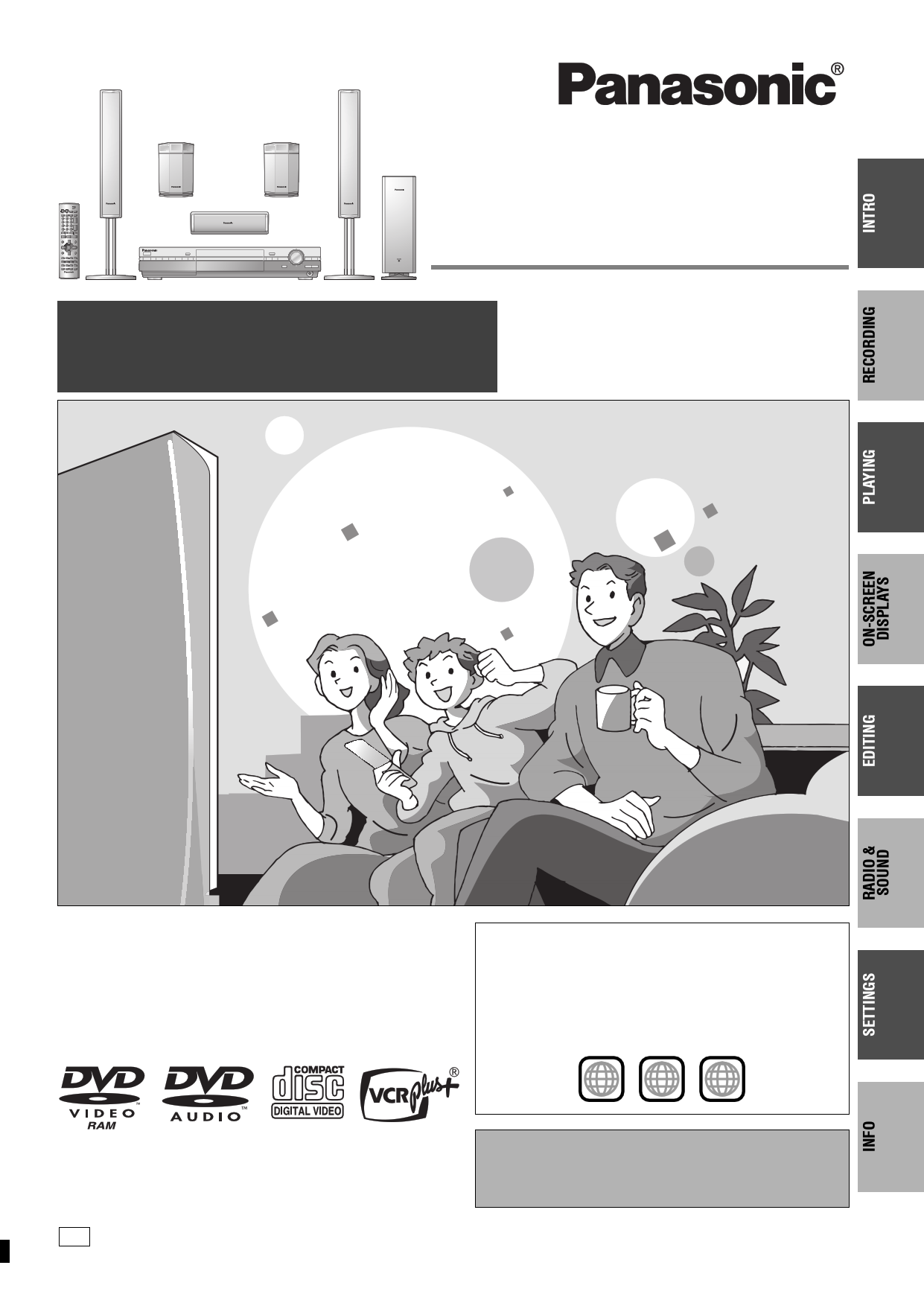|
|
PDF SC-HT1000 Data sheet ( Hoja de datos )
| Número de pieza | SC-HT1000 | |
| Descripción | Recordable DVD Home Theater System Operating Instructions Manual | |
| Fabricantes | Panasonic | |
| Logotipo |  |
|
Hay una vista previa y un enlace de descarga de SC-HT1000 (archivo pdf) en la parte inferior de esta página. Total 30 Páginas | ||
|
No Preview Available !
Recordable DVD
Home Theater System
Operating Instructions
Operations Guide
Before using this product, perform setup and connections
after carefully reading the Setup Guide.
Model No. SC-HT1000
Dear customer
Thank you for purchasing this product. For optimum performance
and safety, please read these instructions carefully.
Before connecting, operating or adjusting this product, please read
these instructions completely. Please keep this manual for future
reference.
PP p q
Region number supported by this unit
Region numbers are allocated to DVD players and software
according to where they are sold.
≥The region number of this unit is “1”.
≥The unit will play DVDs marked with labels containing “1” or
“ALL”.
Example:
1 ALL 124
[For\U.S.A.]only]
The warranty can be found on page 54.
[For\Canada]only]
The warranty can be found on page 55.
RQT7061-1Y
F0603NT1063
http://www.Datasheet4U.com
1 page 
IMPORTANT SAFETY INSTRUCTIONS
Read these operating instructions carefully before using the unit. Follow the safety instructions on the unit and the applicable safety instructions
listed below. Keep these operating instructions handy for future reference.
1) Read these instructions.
2) Keep these instructions.
3) Heed all warnings.
4) Follow all instructions.
5) Do not use this apparatus near water.
6) Clean only with dry cloth.
7) Do not block any ventilation openings. Install in accordance with
the manufacturer’s instructions.
8) Do not install near any heat sources such as radiators, heat
registers, stoves, or other apparatus (including amplifiers) that
produce heat.
9) Do not defeat the safety purpose of the polarized or grounding-
type plug. A polarized plug has two blades with one wider than
the other. A grounding-type plug has two blades and a third
grounding prong. The wide blade or the third prong are
provided for your safety. If the provided plug does not fit into
your outlet, consult an electrician for replacement of the
obsolete outlet.
10) Protect the power cord from being walked on or pinched
particularly at plugs, convenience receptacles, and the point
where they exit from the apparatus.
11) Only use attachments/accessories specified by the
manufacturer.
12) Use only with the cart, stand, tripod, bracket, or
table specified by the manufacturer, or sold with
the apparatus. When a cart is used, use caution
when moving the cart/apparatus combination to
avoid injury from tip-over.
13) Unplug this apparatus during lightning storms or
when unused for long periods of time.
14) Refer all servicing to qualified service personnel. Servicing is
required when the apparatus has been damaged in any way,
such as power-supply cord or plug is damaged, liquid has been
spilled or objects have fallen into the apparatus, the apparatus
has been exposed to rain or moisture, does not operate
normally, or has been dropped.
Features
This Recordable DVD Home Theater System allows you to enjoy high quality video and audio recordings
providing you with a complete home entertainment package.
∫ A variety of discs can be played
In addition to DVD-Video movies, this unit can play a variety of discs
including multi-channel DVD-Audio, audio CDs, and Video CDs. You
can also play MP3 files recorded on CD-R and CD-RW discs.
∫ Editing your recording [RAM]
≥You can divide programs (➡page 31).
≥Use play lists (➡page 27) to select your favorite scenes and
rearrange them to play in any order you like.
∫ Enjoying television programs in surround sound
≥You can enjoy recorded and broadcast television programming in
surround sound with Dolby Pro Logic II.
≥You can also enjoy satellite television and CATV digital multi-
channel audio by connecting with an optical cable.
∫ Exceptional sound and picture quality when
recording
≥Audio is recorded using Dolby Digital stereo, enabling high quality
sound recordings. When recording in XP mode it is possible to use
LPCM (2 channel) to achieve sound recordings of even higher
quality.
≥The encoder system used for recording is called “Hybrid VBR” and
allows high quality recordings.
∫ Fast access to the program you want to watch
(➡ page 19) [RAM] [DVD-R]
Use the Direct Navigator to find a program you have recorded and
start play.
∫ Make your own DVD-Video
Finalizing a DVD-R that has been recorded on produces an original
DVD-Video in accordance with DVD-Video standards.
∫ Maximum 12 hours on DVD-RAM
≥Using a double sided, 9.4 GB DVD-RAM allows you to record a
maximum of 12 hours (6 hours continuously).
≥You can also use the FR (Flexible Recording) mode to fit
recordings efficiently onto the available space on the disc.
∫ Progressive Scan
By connecting the component video terminal of this unit to a
progressive scan television, it is possible to enjoy the high quality
picture rendered by the progressive scan function.
∫ Quick View (➡page 20) [RAM]
You can speed up play to make checking the contents faster. Both
video and sound are played faster.
∫ The FUNCTIONS window shows you most of the
features you can use (➡ page 25)
The FUNCTIONS window has most of the features and functions
you are likely to use regularly. Just select the icon for the operation
you want to perform.
∫ Watch a program while you are recording it
(➡ page 17) [RAM]
Chasing Play
You can watch a program from the start while you are still recording
it.
Simultaneous rec and play
You can record a program while watching one you recorded
previously.
Time Slip
You can jump back to review a piece of action you missed while
recording by pressing the time slip button.
≥During playback, you can specify a length of time to jump to the
scene you wish to view.
The manufacturer accepts no responsibility and offers no compensation for loss of recorded or edited material due to a problem
with the unit or recordable media, and accepts no responsibility and offers no compensation for any subsequent damage caused by
such loss.
Examples of causes of such losses are
≥A disc recorded and edited with this unit is played in a DVD recorder or computer disc drive manufactured by another company.
≥A disc used as described above and then played again in this unit.
≥A disc recorded and edited with a DVD recorder or computer disc drive manufactured by another company is played in this unit.
RQT7061
5
5 Page 
3STEP Set up to match your television
Í POWER
Numbered
buttons
HOME THEATER TV
POWER VCR Plus+
DVD
FM/AM
DISPLAY OPEN/CLOSE INPUT SELECT TV/VIDEO
12
45
78
CANCEL
0
SKIP
3
CH
6
VOLUME
9
100
SLOW/SEARCH
STOP
PAUSE
PLAY/x1.3
HOME
THEATER,TV
TV/VIDEO
W X CH
i j VOLUME
3, 4, 2, 1
ENTER
SHIFT
DIRECT NAVIGATOR
TOP MENU
PLAY LIST
MENU
ENTER
FUNCTIONS
CH SELECT
RETURN
MIX
L1/OPT 2CH
FRAME
TEST PRO LOGIC
CM SKIP TIME SLIP
PROG/CHECK ADD/DLT ERASE REC
MULTI REAR S.POSITION C.FOCUS
STATUS MARKER F.Rec REC MODE
P.MEMORY AUDIO SETUP
SHIFT EQ/SFC S W. LEVEL MUTING
RETURN
SETUP
∫ Regarding Progressive Television Picture
Progressive image aspect (height to width ratio) is set at a
standard 16:9. DVD-Video which has been set at 16:9 will be
displayed correctly. However, 4:3 video material will be stretched to
the right and left when displayed.
≥To view the picture at the right aspect
–For televisions that allow the aspect of progressive images to be
adjusted, use the function provided on the television and adjust
as necessary.
–For televisions which do not allow the aspect of progressive
images to be adjusted, please set “Progressive” to “OFF”
(➡page 23).
[Note]
≥If the unit is connected to the TV through VIDEO OUT or S-
VIDEO OUT, output will be interlace only (even if you select
progressive output).
≥When progressive output is on, closed captions cannot be
displayed.
Television operation
You can control televisions by entering the remote control code.
1 Switch [HOME THEATER, TV] to
“TV”.
2 While pressing [Í POWER], enter the
two-digit code with the numbered
buttons.
e.g., 01: press [0] ➡ [1].
Change the settings if your television is:
≥Progressive
–Read your television’s operating instructions for details.
≥Widescreen (16:9 aspect ratio)
1 Press [SHIFT]r[SETUP] to show the
menus.
2 Press [3, 4] to select “TV Screen”
and press [1].
3 Press [3, 4] to select “TV Type” and
press [ENTER].
SETUP
TV Type
Channel
Set Up
Disc
Video
Audio
Display
TV Screen
Aspect 4:3 & 480I
Aspect 4:3 & 480P
Aspect 16:9 & 480I
Aspect 16:9 & 480P
SELECT
ENTER
RETURN
4 Press [3, 4] to select the item and
press [ENTER].
If you select a progressive output (480P) item, select Video in
the on-screen menu and set “Transfer” to suit the material
(➡page 23).
To return to the previous screen
Press [RETURN].
To exit the SETUP screen
Press [SHIFT]i[SETUP].
Code No. and Manufacturer
01 11 JVC
Panasonic/National QUASAR
02 12 HITACHI
03
MAGNAVOX SYLVANIA
PHILIPS (RC-5)
13 MITSUBISHI
04 ZENITH
14 SAMSUNG
05 THOMSON RCA GE
15
06
SHARP
07
16 GOLDSTAR/LG
17
08 SONY
09 TOSHIBA
18
SAMSUNG
19
10 SANYO FISHER
–
Test by turning on the television and changing channels. Repeat
the procedure until you find the code that allows correct operation.
[Note]
If your television brand is not listed or if the code listed for your
television does not allow control of your television, this remote
control is not compatible with your television.
∫ Operation
Switch [HOME THEATER, TV] to “TV” and point the remote control
at the television.
Operation
Button
On and off
[Í POWER]
TV/Video switch [TV/VIDEO]
Selecting channels [W X CH] or Numbered buttons
Adjusting volume [i j VOLUME]
RQT7061
11
11 Page | ||
| Páginas | Total 30 Páginas | |
| PDF Descargar | [ Datasheet SC-HT1000.PDF ] | |
Hoja de datos destacado
| Número de pieza | Descripción | Fabricantes |
| SC-HT1000 | Recordable DVD Home Theater System Operating Instructions Manual | Panasonic |
| Número de pieza | Descripción | Fabricantes |
| SLA6805M | High Voltage 3 phase Motor Driver IC. |
Sanken |
| SDC1742 | 12- and 14-Bit Hybrid Synchro / Resolver-to-Digital Converters. |
Analog Devices |
|
DataSheet.es es una pagina web que funciona como un repositorio de manuales o hoja de datos de muchos de los productos más populares, |
| DataSheet.es | 2020 | Privacy Policy | Contacto | Buscar |