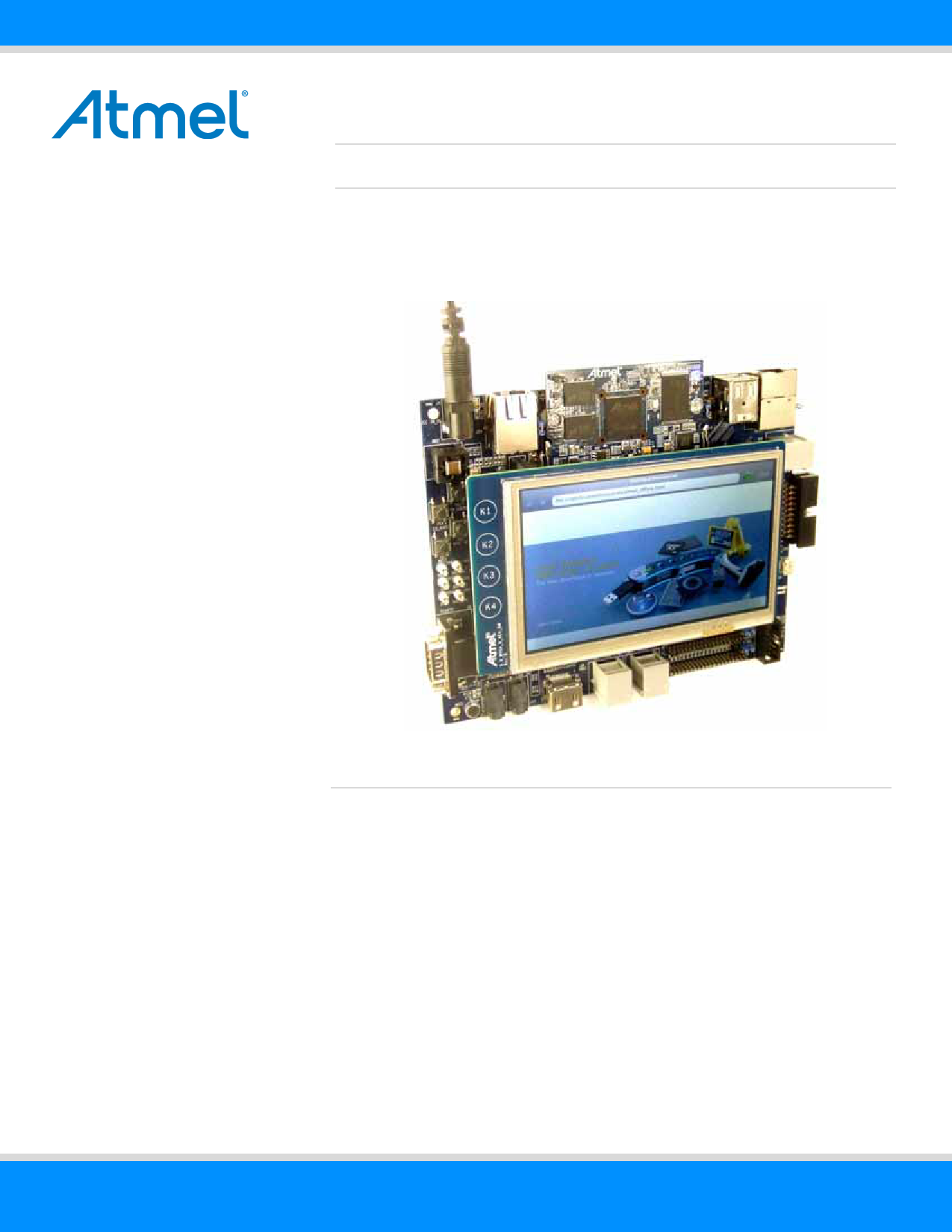|
|
PDF SAMA5D3x-EK Data sheet ( Hoja de datos )
| Número de pieza | SAMA5D3x-EK | |
| Descripción | ARM-based Embedded MPUs USER GUIDE | |
| Fabricantes | ATMEL Corporation | |
| Logotipo |  |
|
Hay una vista previa y un enlace de descarga de SAMA5D3x-EK (archivo pdf) en la parte inferior de esta página. Total 30 Páginas | ||
|
No Preview Available !
ARM-based Embedded MPUs
SAMA5D3x-EK User Guide
USER GUIDE
Introduction
This user guide introduces the evaluation kits for the Atmel® SAMA5D3 series
embedded MPUs listed below:
SAMA5D31
SAMA5D33
SAMA5D34
SAMA5D35
SAMA5D36
It pertains to the following evaluation kit references:
SAMA5D31-EK
SAMA5D33-EK
SAMA5D34-EK
SAMA5D35-EK
SAMA5D36-EK
11180B–ATARM–29-Oct-13
1 page 
2. Power Up
2.1 Power up the Board
Unpack the board, taking care to avoid electrostatic discharge. Unpack the power supply, select the right power plug
adapter corresponding to that of your country and insert it in the power supply.
Connect the power supply DC connector to the board and plug the power supply to an AC power plug.
The LCD should light up and display a welcome page. Click or touch icons displayed on the screen and view the demo
(the red ones need to be replaced by demo software).
2.2 Sample Code and Technical Support
After booting up the board, you can run sample code or your own application on the development kit. You can download
sample code and get technical support from the Atmel web site.
Linux software and demos can be found on the web site Linux4SAM.
SAMA5D3x-EK User Guide [USER GUIDE]
11180B–ATARM–29-Oct-13
5
5 Page 
4.2.4 Boot Options
Table 4-3 lists the supported boot options
Table 4-3. Boot Options
Boot Mode
Boot Device
BMS OPEN
Embedded ROM Boot
BMS CLOSE
NOR Flash
Type
ROM Boot followed by:
- SPI0, NPCS0
- SD/MMC MCI0, MCI1
- NAND Flash
- SPI0, NPCS1
- TWI0
- SAM-BA®
On-board NOR Flash
using NCS0
Note
Default boot is from
embedded ROM
Boot from external NOR
Flash memory
4.2.4.1 Boot Configuration
In order to use SAM-BA boot, the NAND Flash and SPI DataFlash must be deselected.
Pressing the pushbutton PB4 (CS boot disable) disconnects these two components from the system while the ROM Boot
is searching for a boot device after reset. A reset can be forced by pressing the PB1 (NRST) pushbutton. Note that PB1
and PB4 pushbuttons are located on the main board (MB).
In order to boot from SAM-BA, both PB1 and PB4 should be pressed, then PB1 released while PB4 is kept pressed until
SAM-BA boots.
SAMA5D3x-EK User Guide [USER GUIDE]
11180B–ATARM–29-Oct-13
11
11 Page | ||
| Páginas | Total 30 Páginas | |
| PDF Descargar | [ Datasheet SAMA5D3x-EK.PDF ] | |
Hoja de datos destacado
| Número de pieza | Descripción | Fabricantes |
| SAMA5D3x-EK | ARM-based Embedded MPUs USER GUIDE | ATMEL Corporation |
| Número de pieza | Descripción | Fabricantes |
| SLA6805M | High Voltage 3 phase Motor Driver IC. |
Sanken |
| SDC1742 | 12- and 14-Bit Hybrid Synchro / Resolver-to-Digital Converters. |
Analog Devices |
|
DataSheet.es es una pagina web que funciona como un repositorio de manuales o hoja de datos de muchos de los productos más populares, |
| DataSheet.es | 2020 | Privacy Policy | Contacto | Buscar |