
|
|
PDF QSR1000 Data sheet ( Hoja de datos )
| Número de pieza | QSR1000 | |
| Descripción | AM/FM STEREO RECEIVER INSTRUCTIONAL MANUAL | |
| Fabricantes | Quest | |
| Logotipo |  |
|
Hay una vista previa y un enlace de descarga de QSR1000 (archivo pdf) en la parte inferior de esta página. Total 16 Páginas | ||
|
No Preview Available !
QSR1000
AM/FM STEREO RECEIVER
INSTRUCTIONAL MANUAL
1 page 
FIRST THINGS FIRST
SYSTEM SETUP
CONNECTING THE WIRES
Each speaker -the two main, -has a designated set of terminals
on the back panel of the central unit.
Uncoil the speaker wires and locate the bare ends. Press and
hold down on the tab to open the red terminal, then insert the red
(+) wire. Release hold to close tab. Use the same procedure for
the black (-) wire into black terminal.
WARNING: Be sure to follow these instructions carefully. The
system can be damaged if speakers are improperly connected.
CONNECTING THE MAIN SPEAKERS
The two main speakers should be set between 6 and 10 feet apart. Putting the speakers any closer or any
farther apart may result in distorted sound.
The speakers should also form a 45 degree angle to the central listening point in the room, creating a tri-
angle of listening enjoyment.
CONNECTING THE ANTENNAS
The AM and FM antennas connect to the AM and FM terminals
on the system's back panel.They must be hooked up for you to
receive clear reception.
Uncoil the antenna wires and locate the bare ends. Press down
on the tab to open the terminal and insert the wire. Snap the tab
closed. After connecting the antennas, extend them to their full
length and adjust their positioning for better reception.
Sit Back and Listen...
Fine tuning is best performed with the remote
control so that adjustments can be made from
the viewing or listening area.
5
5 Page 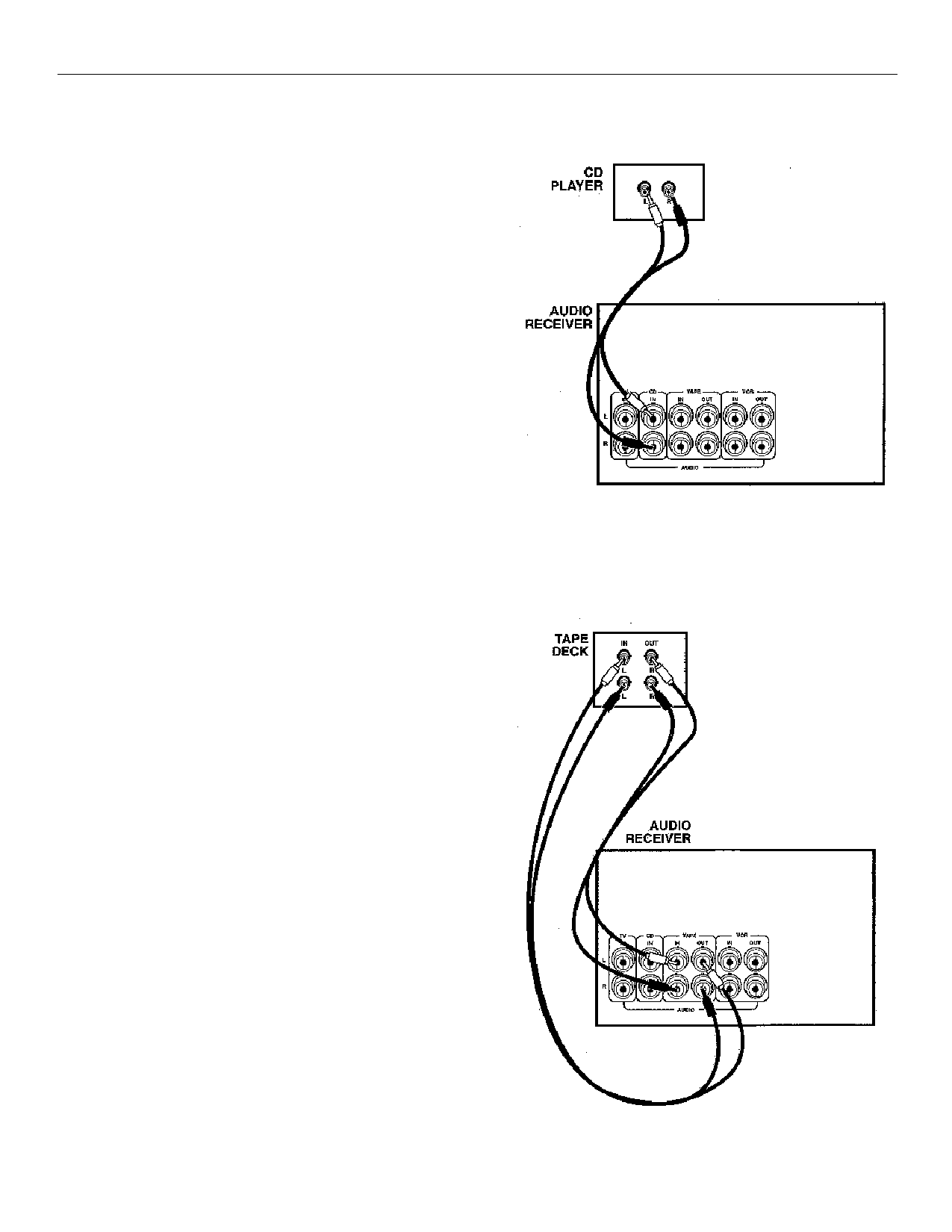
CONNECTING AUXILARY COMPONENTS
CONNECTING A COMPACT DISC PLAYER
Using one paired (red/white) stereo cable, connect your
new receiver to your compact disc player as shown to the
right.
To play a CD, press CD, put the receiver in CD mode and
press PLAY.
NOTE: The AUDIO SOURCE connection can be used as
input for any stereo audio signal.
CONNECTING A TAPE DECK
Using two paired (red/white) stereo cables, connect your
new receiver to your tape deck as shown in the diagram
to the right.
To play a tape, press TAPE and then PLAY. To record a
tape, turn on the audio source you want to record from
and then press RECORD on the tape player.
11
11 Page | ||
| Páginas | Total 16 Páginas | |
| PDF Descargar | [ Datasheet QSR1000.PDF ] | |
Hoja de datos destacado
| Número de pieza | Descripción | Fabricantes |
| QSR1000 | AM/FM STEREO RECEIVER INSTRUCTIONAL MANUAL | Quest |
| Número de pieza | Descripción | Fabricantes |
| SLA6805M | High Voltage 3 phase Motor Driver IC. |
Sanken |
| SDC1742 | 12- and 14-Bit Hybrid Synchro / Resolver-to-Digital Converters. |
Analog Devices |
|
DataSheet.es es una pagina web que funciona como un repositorio de manuales o hoja de datos de muchos de los productos más populares, |
| DataSheet.es | 2020 | Privacy Policy | Contacto | Buscar |
