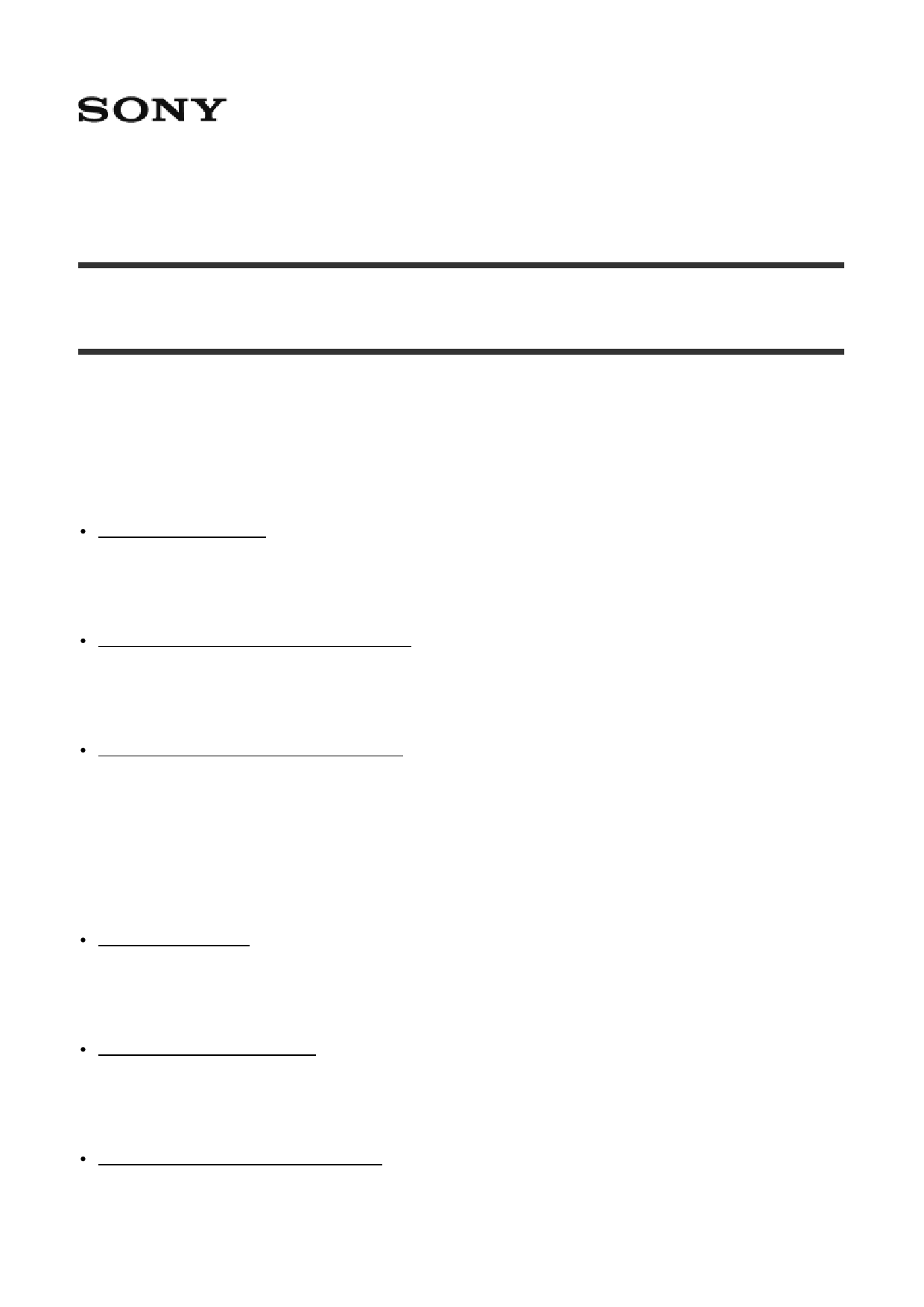|
|
PDF RM-LVR2 Data sheet ( Hoja de datos )
| Número de pieza | RM-LVR2 | |
| Descripción | Live-View Remote | |
| Fabricantes | Sony | |
| Logotipo |  |
|
Hay una vista previa y un enlace de descarga de RM-LVR2 (archivo pdf) en la parte inferior de esta página. Total 30 Páginas | ||
|
No Preview Available !
RM-LVR2Live-View Remote
How to use
Read This First
Identifying the parts
Identifying the parts [1]
Screen display during single connection
Screen display during single connection [2]
Screen display during multi connection
Screen display during multi connection [3]
Getting Started
Charging this unit
Charging this unit [4]
Attaching a belt to this unit
Attaching a belt to this unit [5]
Turning on/off the power of this unit
Turning on/off the power of this unit [6]
Setting the date and time
1 page 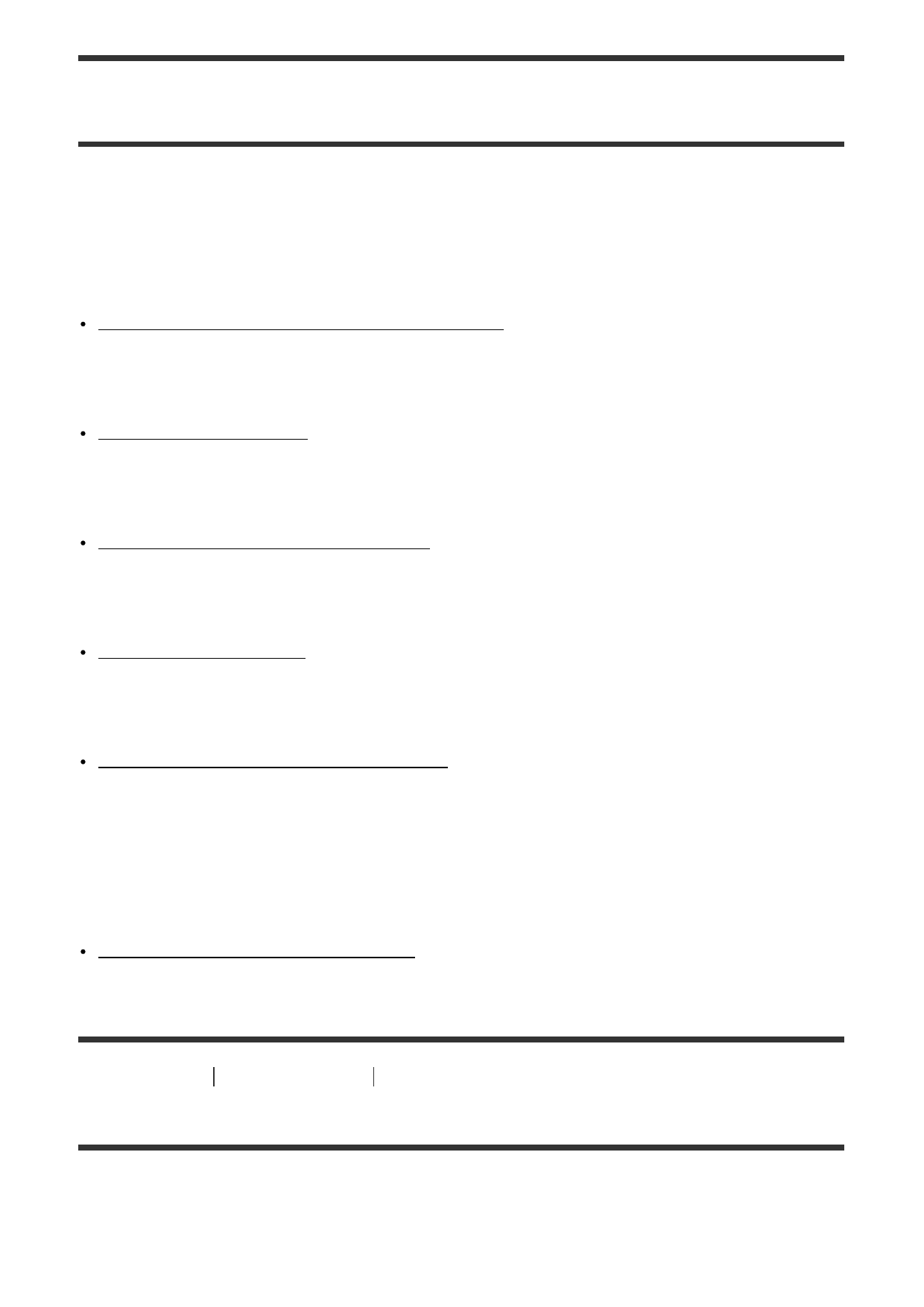
Troubleshooting
Troubleshooting
Cannot connect this unit and the camera via Wi-Fi.
Cannot connect this unit and the camera via Wi-Fi. [66]
Cannot turn on this unit.
Cannot turn on this unit. [67]
The power of this unit turns off suddenly.
The power of this unit turns off suddenly. [68]
Cannot charge this unit.
Cannot charge this unit. [69]
The remaining charge indicator is incorrect.
The remaining charge indicator is incorrect. [70]
Warning indicators and error messages
Error display on the Live-View Remote
Error display on the Live-View Remote [71]
[1] How to use Read This First Identifying the parts
Identifying the parts
5 Page 
2. To fasten the remote control to your arm, wear it on the back of your hand as the “OK” illustration.
Then, thread the belt through , facing the REC/ENTER button toward your fingertips, and the LCD
screen toward your elbow.
After attaching , move to cover the end of .
Note
Attaching the belt incorrectly may cause injury.
When placing the remote control on your right arm, set the screen rotation in the remote control
settings to ON.
When using the remote control attached to your arm, always attach the supplied base plate and belt
correctly.
Be careful not to drop the remote control when unfastening the belt.
[6] How to use Getting Started Turning on/off the power of this unit
Turning on/off the power of this unit
Turn on/off the power of this unit.
1. Make sure that the connector cover of this unit is closed.
Securely close the connector cover until the yellow mark under the lock lever can no longer be
seen. If any foreign matter such as sand gets inside the connector cover, the sealing gasket may
be scratched, leading to water entering the remote control.
11 Page | ||
| Páginas | Total 30 Páginas | |
| PDF Descargar | [ Datasheet RM-LVR2.PDF ] | |
Hoja de datos destacado
| Número de pieza | Descripción | Fabricantes |
| RM-LVR2 | Live-View Remote | Sony |
| RM-LVR2V | Digital HD Video Camera Recorder | Sony |
| Número de pieza | Descripción | Fabricantes |
| SLA6805M | High Voltage 3 phase Motor Driver IC. |
Sanken |
| SDC1742 | 12- and 14-Bit Hybrid Synchro / Resolver-to-Digital Converters. |
Analog Devices |
|
DataSheet.es es una pagina web que funciona como un repositorio de manuales o hoja de datos de muchos de los productos más populares, |
| DataSheet.es | 2020 | Privacy Policy | Contacto | Buscar |