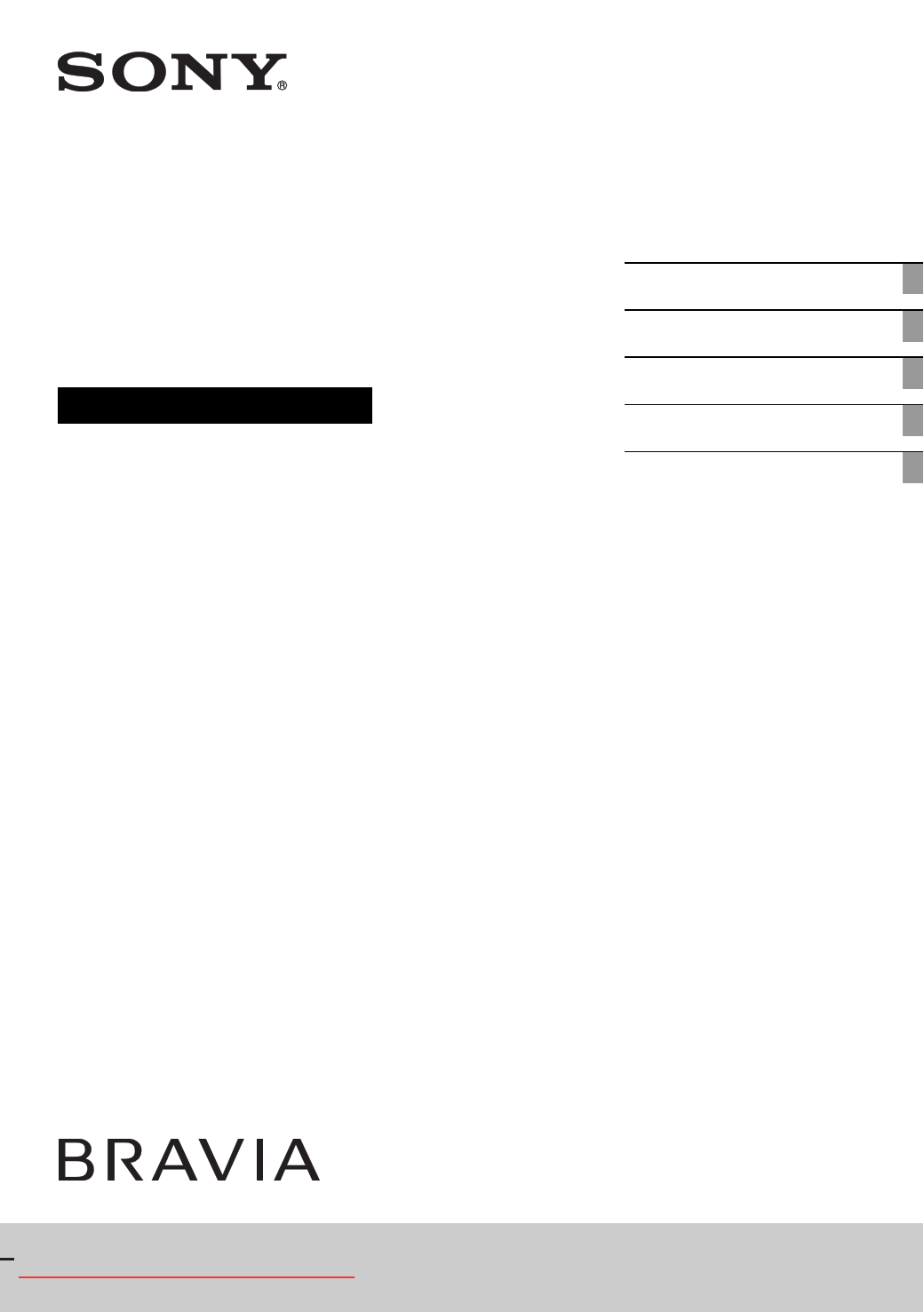|
|
PDF KDL-40BX420 Data sheet ( Hoja de datos )
| Número de pieza | KDL-40BX420 | |
| Descripción | LCD Digital Colour TV Operating Instructions | |
| Fabricantes | Sony | |
| Logotipo |  |
|
Hay una vista previa y un enlace de descarga de KDL-40BX420 (archivo pdf) en la parte inferior de esta página. Total 30 Páginas | ||
|
No Preview Available !
4-270-479-12(1)
LCD
Digital Colour TV
Operating Instructions
Start-up Guide
Operating the TV
Using Optional Equipment
Using Menu Functions
Additional Information
DownKloDaLd-e4d0FBrXom42T0V/ -3M2aBnXu3al2.c0o/m2M6BaXnu3a2l0s / 22BX320
1 page 
2: Connecting an antenna/
cable/VCR
• Connecting cables are not supplied.
Connecting an antenna/cable
3: Preventing the TV from
toppling over
Antenna cable
Connecting an antenna/cable and VCR
AV cable
Antenna cable
Antenna cable
1 Install a wood screw (4 mm in diameter, not
supplied) in the TV stand.
2 Install a machine screw (M4 × 16, not
supplied) into the screw hole of the TV.
3 Tie the wood screw and the machine screw
with a strong cord (not supplied).
z • An optional Sony support belt kit is used to secure the
TV. Contact your nearest Sony service centre to
purchase a kit. Have your TV model name ready for
reference.
VCR
Downloaded From TV-Manual.com Manuals
5 GB
5 Page 
Overview of the TV buttons and indicators
1 1 – Power
Press to turn the TV on or to switch to standby mode.
• To disconnect the TV from the AC power
completely, pull the plug from the AC power
outlet.
2 CH +/–/ /
• Selects the next (+) or previous (–) channel.
• In TV menu: Moves through the options up ( ) or
down ( ).
3 2 +/–/ /
• Increases (+) or decreases (–) the volume.
• In TV menu: Moves through the options right (
or left ( ).
)
4 / – Input select / Enter
• Displays the connected equipment list and selects
the input source (page 13).
• In TV menu: Selects the menu or option, and
confirms the setting.
5
Displays or cancels the menu.
6 – Remote sensor / Light sensor
Receives IR signals from the remote.
Senses room light level and adjusts the screen
brightness accordingly. Do not put anything over the
sensor, doing so may affect its function.
7 / – Picture Off / Timer indicator
Lights up in green when you select “Picture Off”
(page 30).
8 1 – Standby indicator
Lights up in red when the TV is in standby mode.
9 " – Power indicator
• Lights up in green when the TV is turned on.
• Flashes while the remote is being operated.
• Make sure that the TV is completely turned off before
unplugging the AC power cord. Unplugging the AC
power cord while the TV is turned on may cause the
indicator to remain lit or may cause the TV to
malfunction.
z • The CH + button has a tactile dot. Use it as a
reference when operating the TV.
Downloaded From TV-Manual.com Manuals
11 GB
11 Page | ||
| Páginas | Total 30 Páginas | |
| PDF Descargar | [ Datasheet KDL-40BX420.PDF ] | |
Hoja de datos destacado
| Número de pieza | Descripción | Fabricantes |
| KDL-40BX420 | LCD Digital Colour TV Operating Instructions | Sony |
| KDL-40BX420 | LCD Digital Colour TV Operating Instructions | Sony |
| Número de pieza | Descripción | Fabricantes |
| SLA6805M | High Voltage 3 phase Motor Driver IC. |
Sanken |
| SDC1742 | 12- and 14-Bit Hybrid Synchro / Resolver-to-Digital Converters. |
Analog Devices |
|
DataSheet.es es una pagina web que funciona como un repositorio de manuales o hoja de datos de muchos de los productos más populares, |
| DataSheet.es | 2020 | Privacy Policy | Contacto | Buscar |